

Quite simply, downtime is when your child isn’t allowed to use their Mac. Once the passcode is set, if your child tries to change it or turn off Screen Time, they’ll be prompted to enter the current passcode. To set up passcode recovery, enter your Apple ID and password, and click Next. Click Options, and select Use Screen Time Passcodeĥ. Open Screen Time from System Preferencesģ.
#KIDLOGGER FOR MAC FULL#
Then enter a full name, account name, and password.

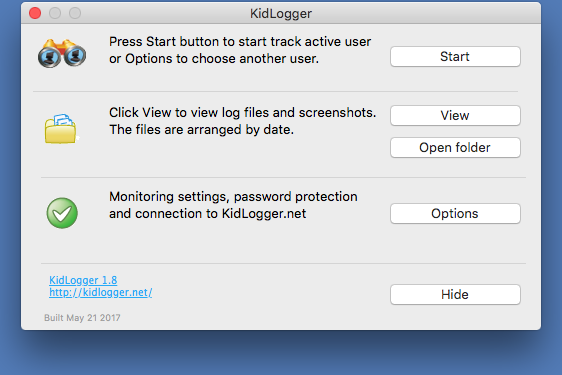
In the New Account drop-down, select StandardĦ. In your admin account, System Preferences, select Users & Groupsĥ.
#KIDLOGGER FOR MAC HOW TO#
Here’s how to set up a child account in macOS: In either case, you should have an admin account, and they should have a standard account. If they have their own Mac, you should make sure you also have your account on it too. If you’re sharing your Mac with your child, then you should set up a second account for them. Log into your child’s account and set up limits and a passcode.Set up an account on your Mac for your child.To use Screen Time as a parental control tool, you’ll need to do a few things:
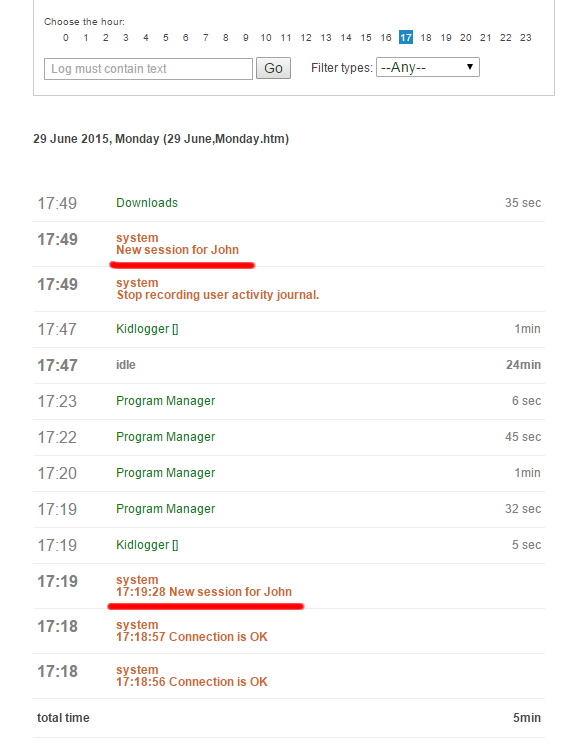
And you can limit access to apps and websites too. Instead, you need to use the new Screen Time feature.Īs well as using this to track how long you spend on particular apps, you can use Screen Time to limit your child’s time on your Mac. To activate the section "Language and input", you need to enable original keyboard in Settings, Apps, All.In previous versions of macOS, there was a Parental Controls option in System Settings, but this is no longer available since macOS Monterey.
#KIDLOGGER FOR MAC ANDROID#
So, before you disable the original input method, you need to configure Android Keyboard: add necessary languages, spelling, etc. (It is not bad, your child will be not able to change the input method). Possible, after you disable the original input method, the "Language and input" section will be blocked by system. And you will see the passwords in log file. Only after this, to type the password, Android will use our Android keyboard module. You need to open Android settings, Apps, All, find and disable Google keyboard, Samsung keyboard, Xperia or another input method, which was installed by manufacturer for this device. If you have installed our Android keyboard module and made it to be default input method, it is not enough. For example Samsung phone changes the input method to Samsung keyboard, Nexus phone - to Google keyboard. Some Android phones, when the password is being written, change the input method to original keyboard application for this device by itself. Response from the site administrator teslineinc,


 0 kommentar(er)
0 kommentar(er)
